Videos are a powerful marketing tool, whether you want to sell products online or get users to sign up for a paid subscription service. Unlike a blog post or static image, videos are highly engaging and can help to educate, inform and inspire your unique target market.
While filming and editing videos can be tricky at first, embedding video clips on a website can still be a challenge, even if you have design and development experience. But don’t let a WordPress video upload and configuration issue hold you back!
In this article, we’re going to introduce you to a smart WordPress plugin called Vimeotheque, which enables you to easily create a video membership website with Vimeo.
So, make yourself a cup of coffee, and let’s get started!

Why Use WordPress For A Paid Subscription Site
WordPress is often considered the go-to eCommerce platform when it comes to starting a new business. As a powerful CMS, you can use WordPress to create a simple eCommerce website, develop a business blog to drive relevant traffic to another site, or create a WordPress membership site to offer subscriptions or packages such as yoga classes.
In fact, according to recent data, WordPress commands almost 40% of the internet (2021), a 5% increase from 2020.
If you’re still not convinced WordPress is the right CMS for a video membership website, you might be interested to hear that TED, Sony Music, and TechCrunch are all built on WordPress! And WordPress makes it easier for anyone to not only build a basic website but also develop a paid subscription site with minimum technical skills. This is because WordPress plugins help users to almost ‘cheat’ their way to a modern, responsive and professional website design.
Plus, with so many professionals now ditching their 9 to 5 due to the global pandemic and starting their own business online, WordPress plugins have never been in higher demand.
Launching a startup or small independent business is now a pretty straightforward endeavour, even if you or your client needs the website to provide video content or offer paid subscription services.

The Power of Vimeo Hosted Videos
So, if you’re designing and developing a WordPress video site, you’ll first need to choose a platform to upload the videos to before embedding the video clips to the website. While you might be tempted to use YouTube at first, you should know that YouTube only has basic embedding options, and ads will play automatically on your website before, during, and even after a user clicks on the video. There are also no download options without a third-party service being used.
Rather than be restricted, use Vimeo, which is highly popular among creative professionals who want to showcase short films, original animations, music videos, or extreme sports content. With no ads, discreet and customizable video embeds, and the ability to download videos from a website, it is an invaluable video hosting platform to use. The embedded video player itself is fast and sophisticated. You can also choose between fixed-size videos or a responsive design, and toggle autoplay or loops.
If privacy is a concern, always use Vimeo over YouTube, as its privacy settings are more advanced and allow you to make individual videos public, private, or unlisted, and even password-protect your content online.
Best WordPress Plugin For Paid Subscriptions
To create a WordPress membership site, you’ll need to find the best WordPress plugin to use. The following plugins are available to use with WordPress:
However, if you want to use Vimeo as your video hosting platform and the Vimeotheque Pro app, you’ll need to use a compatible app, such as Memerbful, Memberpress, and Paid Member Subscriptions.
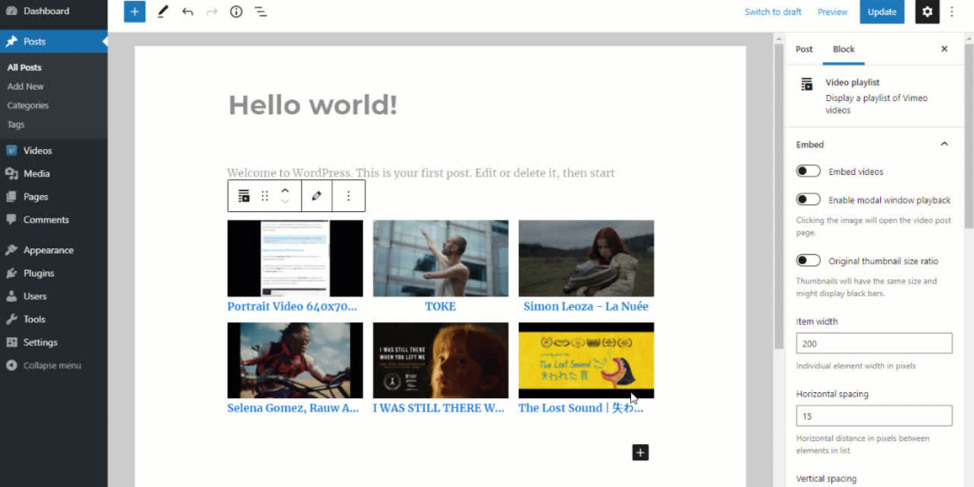
Vimeotheque Automated Video Content
Vimeotheque is a Vimeo WordPress plugin that transforms your WordPress website into a video blog. When you upload videos to Vimeo, you can use the Vimeotheque plugin to embed full video content directly into a WordPress video post. This means you can easily sell online courses, online classes and request payment for access to certain creative content on your website.
Vimeotheque is currently available for free, as a lite membership, but you can also unlock a wide range of features by upgrading to the Vimeotheque Pro version.
Vimeotheque Lite:
- Import videos as plugin custom posts
- Create new WordPress posts from a given Vimeo video ID
- Import Vimeo videos in bulk saving you precious time
- Import Vimeo videos into existing categories on WordPress
- Customize video embed settings
- Automatically import the video title and description
Vimeotheque Pro:
All the features of the free version plus;
- Automatically create video posts from Vimeo channels, categories, albums, uploads, and groups
- Import videos as regular posts
- Import videos as WordPress theme posts
- Import video tags directly from Vimeo
- Import video images and set them as the feature image
- Include video microdata in front-end
- WordPress video theme compatibility layer
- Priority support and debugging directly on your website from the plugin developers.
By using this powerful WordPress plugin, you can automate the entire video post creation process in WordPress by importing private videos as WP posts that can be used as premium content for website members or subscribers.
Suppose you are a yoga instructor hoping to generate income online by selling a paid membership to gain exclusive access to your online yoga classes. Vimeotheque makes it easier than ever to migrate videos to a WordPress website and offer paid subscriptions.
Whether you use the free version of this smart WordPress plugin or upgrade to Pro, make your life easier when it comes to embedding high-quality video files.
Download the free Vimeotheque WordPress plugin now.
Ongoing Vimetheque Support
If you do choose the pro version of the Vimeotheque plugin, you will have access to ongoing premium support. This will mean being able to request priority support via a ticket system in relation to integration with theme issues or other plugin concerns. Simply submit a ticket and someone will answer you and provide ongoing support and assistance. You can also address the forums in the meantime, which often provides instant help and detailed answers to common FAQs.
