A new addition to the Vimeotheque add-ons library was added: the Vimeotheque video subtitles management. What does it do? It helps you to easily set a video subtitle to be loaded by default.
The add-on is available for both the Classic editor (if you use the Classic editor plugin) and the Block editor.
Vimeotheque subtitles manager installation
Installation can be done from Vimeotheque’s extensions page which is available under the plugin’s WordPress administration menu.
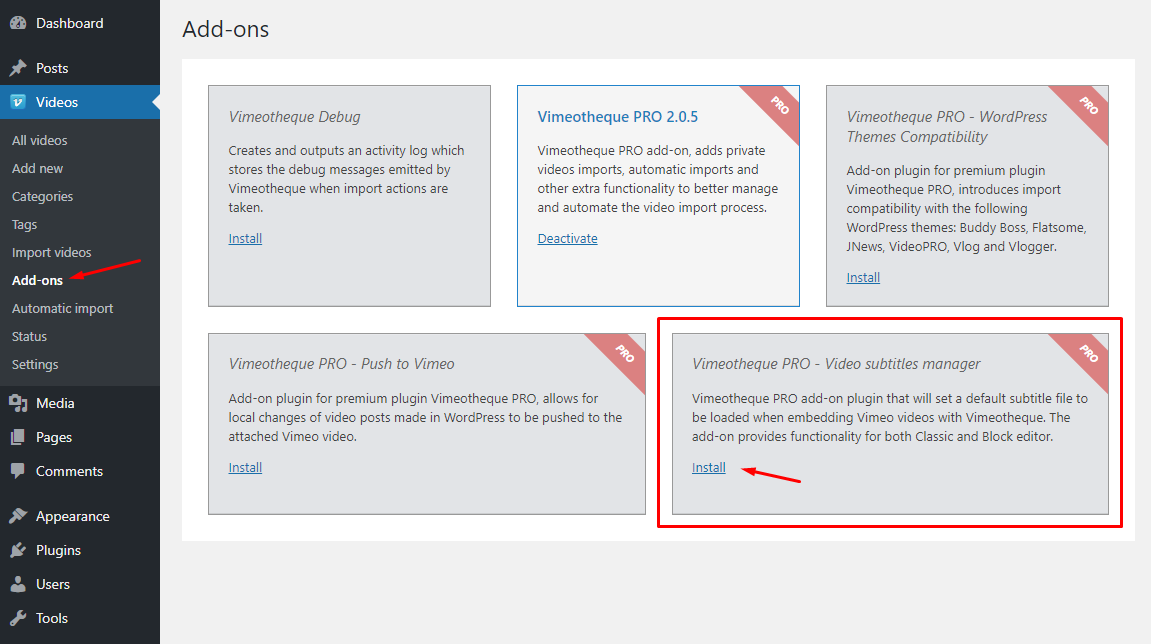
After successfully installing and activating the extension, for each video imported with Vimeotheque you will have access to a new option in post edit screen where you can choose the subtitle that will be loaded by default when embedding the video.
Block editor
If you are using the block editor, the option to choose a subtitle is available into the “Video Position” block.
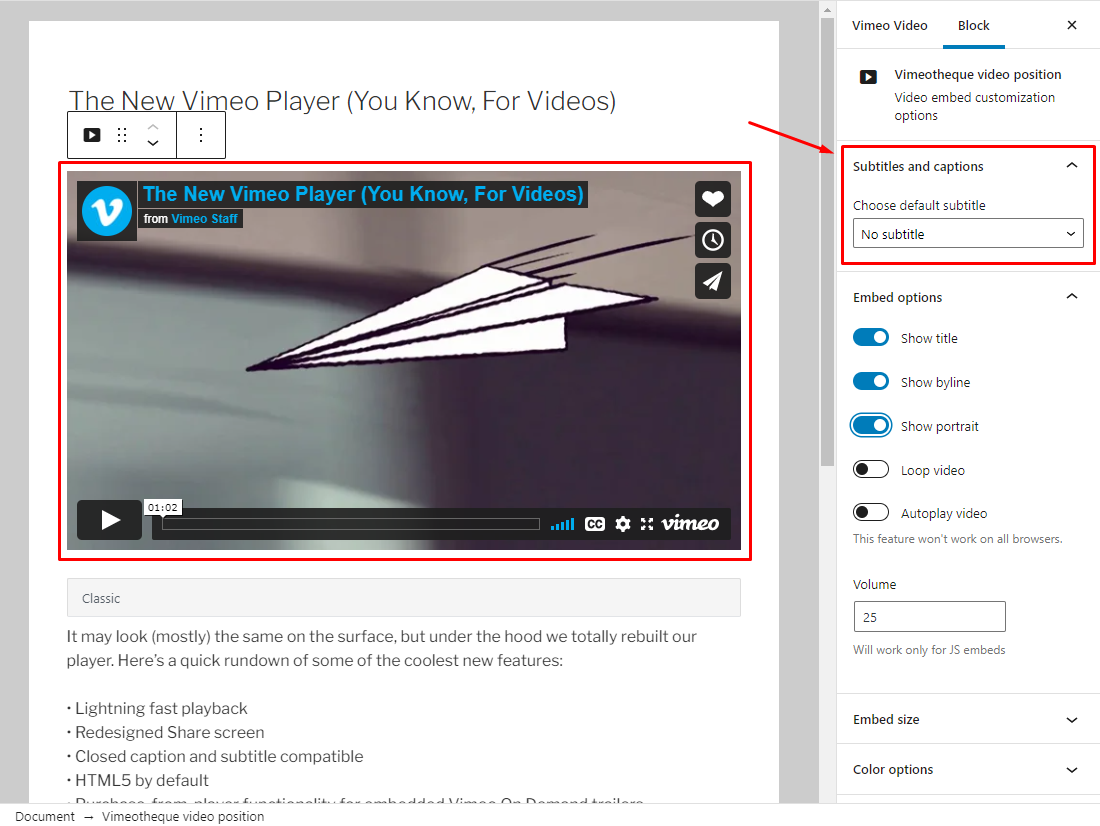
Classic editor
When using the Classic editor plugin, the add-on will inject its options into the video embed option metabox from the post edit screen.
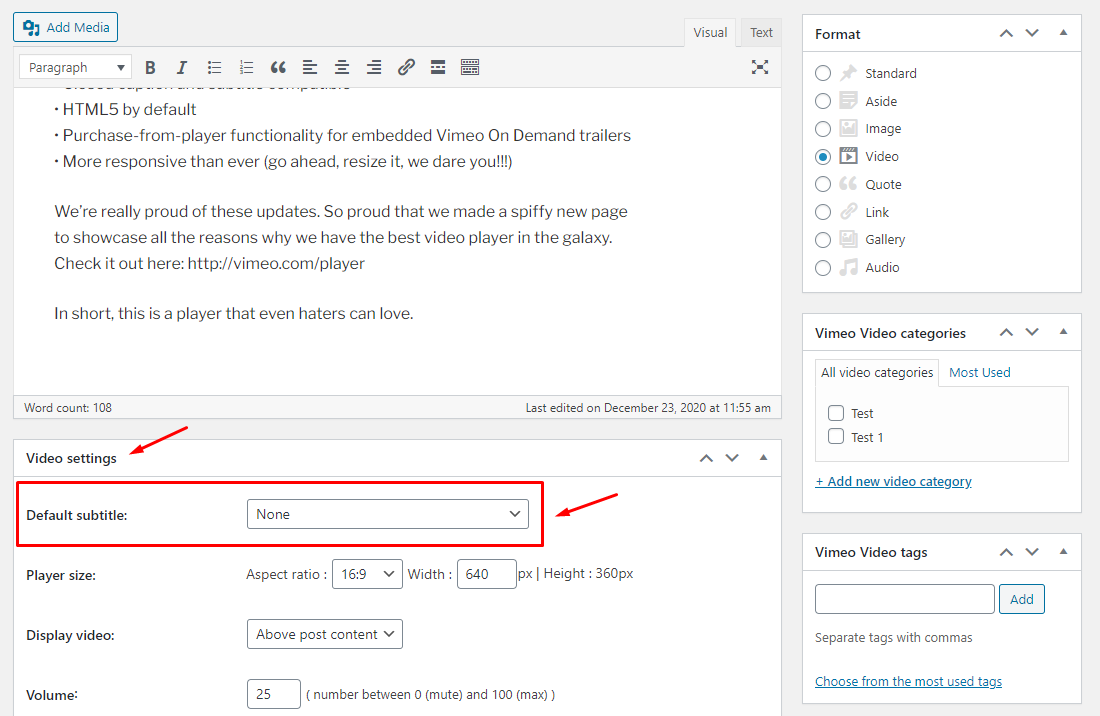
This is all that needs to be done in order to set up a default video subtitle to be loaded when embedding Vimeo videos using Vimeotheque.
We hope you like this new Vimeotheque add-on! If you need extra functionality implemented for it just send us a message or use the private tickets system available from your account.
